








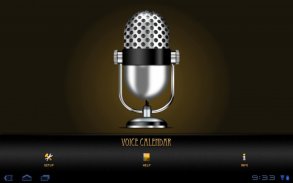







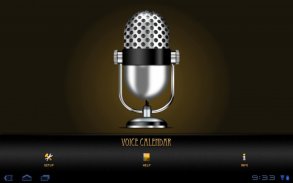


Description of Voice Calendar
This application allows users to insert appointments directly into the calendar system quickly and easily using their own voice.
The application is handy on many occasions, especially when driving or when using a small screen.
Video:
<a href="https://www.google.com/url?q=https://www.google.com/url?q%3Dhttp://www.youtube.com/watch?v%253DIyNT-YRnHNQ%26sa%3DD%26usg%3DAFQjCNF2LnqvCR_yy_Aqztp2ey555Ptrog&sa=D&usg=AFQjCNEHsIqAc6Bt9qgCiuaka_T5SdRbAw" target="_blank">http://www.youtube.com/watch?v=IyNT-YRnHNQ</a>
★ PLEASE LEAVE A VOTE AND COMMENTS ON THE MARKET ★
We need it to improve the app.
Thank you.
/** THIS APP CAN ONLY BE RUN IN ENGLISH OR ITALIAN OR ESPANOL **/
Just by pressing a key and naturally saying your appointment, the program will transform it into an event and insert it into the calendar on the system.
HOW IT WORKS:
All you have to do is press the microphone design and say your appointment.
EXAMPLE PHRASES:
"booking flight August 15th at 10 a.m."
"dentist appointment, 24th of September at 2 p.m."
"meeting, November 25th 8:30 p.m."
"John’s birthday, Thursday "
"John’s party, 10 p.m."
“lunch with John, October 8th at 12 p.m.”
“Carl’s birthday, September 21st at midnight”
“lunch with John, tomorrow at noon”
“dinner with John, tomorrow”
YOU CAN USE:
Tomorrow, noon, midnight, midday. Week days (Monday, Tuesday, Wednesday… etc.)
N.B.
IF YOU USE THE WIDGET PLEASE do not use MOVE TO SD, ANDROID WIDGET DOES NOT SUPPORT, move the app to the phone.
Voice Calendar may give some problem with calendar other than Stock Android Calendar.
Voice Calendar works with Android Stock Calendar and also with some 3rd party calendar as Business Calendar, may not works with others calendar app.
NOTE:
INTERNET CONNECTION REQUIRED.
The application uses Google's speech recognition, therefore, to function properly needs the data connection of your Android.
The quality of the phrase interpretation works together with Google's voice recognition service therefore a good result can be achieved depending on the service quality provided by Google, our algorithm tries to eliminate all possible misinterpretations of the voice.
If the program can't recognize a phrase, please send us an email through our "send feedback" button, pointing out the problem, Android version and your smartphone make and model.
The Voice Recognition function must be installed and run in english language (Menu -> Settings -> Voice input & output -> Voice recognizer settings -> Language -> SET ENGLISH LANGUAGE AS DEFAULT)
We want to deserve 5 stars.
Please contact us with any suggestions you may have.
Don’t hesitate to let us know about any bugs









